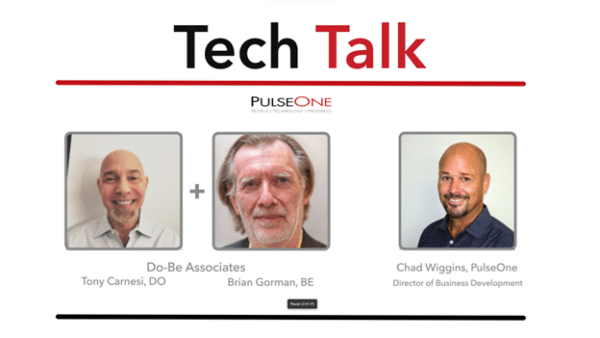Most small and medium-sized businesses have trouble choosing between Office 365 and Google Workspace to execute their business activities. It is no doubt that they are compelling solutions and have demonstrated undisputed competition in providing cloud services. However, they both have pros and cons that are worth evaluating when choosing the best. Read on to discover more about Office 365 vs. Google Workspace, their features, functionality, and prices, among other crucial comparison entities.
Office 365
Office 365 is a Software as a Service (SaaS) solution that coordinates the conventional Microsoft Office desktop applications and several Microsoft applications services. Its desktop apps can run on up to 15 devices per user, including Outlook, Word, Excel, PowerPoint, and OneNote. It also has online services for cloud file storage, secure communication, and collaboration.
Pros
- There are numerous pricing options such as home, business, enterprise, government, non-profit, and education versions. This allows users to have a lot of flexibility as they choose an option that serves their needs.
- Automatic upgrades which keep you up to date with new patches and releases.
- Most of the Office 365 plans have desktop versions and cloud-based Microsoft products. This allows you to install the full versions of Microsoft products on your desktop as well as work offline using ‘classic’ applications.
- It has a generous 1TB of storage.
- Office 365 has several security options such as threat protection, data protection, and device management features. All these options help to protect your business from online threats and third-party access.
Cons
- It has numerous pricing options that have a lot of sub-versions. This may be quite complicated, especially for newcomers.
- Limited use of functionality. If you want to get the best out of Office 365, it is recommended that you pay annually.
- There may be some costly system upgrades for systems not compatible with Microsoft 365.
- Not every plan in Office 365 has an installable version of the Office product suite. For instance, the ‘Business Basic’ plan permits mobile and online versions.
- Although Office 365 has numerous advantages, installation must be conducted locally. This means that a person in your organization must be assigned certain tasks and thus may be accompanied by some hidden IT costs.
Google Workspace
Google Workspace was previously referred to as G Suite and was renamed in late 2020. It is Google’s enterprise productivity suite that contains the following applications.
Gmail – Enterprise Email
This is one of the imperative pillars of Google Workspace. During its inception, it provided 1GB of storage, but it has undergone revolutionary improvements to a minimum of 30GB. This storage covers all users’ email and Google Drive Storage, among others in Google Workspace.
Gmail mimics traditional IMAP email as it uses labels rather than conventional folders for organizing. There are also different mechanisms of viewing inboxes such as Default, Important first, Unread first, Starred first, Priority Inbox, or Multiple Inboxes.
Google Drive
It is a file storage and sync service that is a centralized storehouse for entire Google’s productivity apps. Mostly, it is used as a web app, but there is a desktop app.
Google Docs
This is a cloud-based word processor that involves concurrent collaboration with other users. Google Docs is used to open multiple file types.
Google Spreadsheets
Spreadsheets compete against Microsoft Excel, where files are stored in Google Drive to allow multiple people to view and edit concurrently.
Google Slides
Slides are imperative in providing presentation preparation by using either a web browser or a mobile application. It has become an ideal choice for people collaborating on presentations together.
Pros
- There are three package plans in Google Workspace, which cost $6 for Business Starter, $12 for Business Standard, and $18 for the Business Plus option.
- Data encryption has been enhanced in Google Workspace. It helps protect your emails, chats, Google Drive files, and other data.
- It has a robust search functionality which makes it easier to find messages and other navigation activities. This also makes sharing of files easier.
- Google apps functionality is extensive, and most users have found it to be adequate.
- Users experience Real-time collaborations in documents.
- Data can be accessed across the globe.
Cons
- There are no desktop tools for productivity. Office 365 has desktop versions installed that allow teams to work more easily.
- Google Workspace apps are more basic in comparison with tasks accomplished by Office 365. For instance, when editing files using Google Workspace, you cannot preserve the exact formatting of Office 365.
- Inexperienced users may find it difficult to understand Gmail labels.
- Google Meet allows a maximum of 100 participants on the Business Starter plan, 150 for Business Standard, and 250 for the Business Plus plan. This is lower compared to Office 365.
What is the Bottom Line?
Both Office 365 and Google Workspace have well-defined strengths and weaknesses. Based on personal interests and remote working needs, one can choose the right program that will provide the greatest possible results. Some people also prefer combing both, using Office 365 for document creation and Google Workspace for collaboration. Interested in migrating to office 365? Learn what the top things are that you should consider for an Office 365 Migration. Security is also very important. Learn more about Office 365 Monitoring.
About PulseOne
Want to learn more about what option would best suit your business? PulseOne supports both Google Workspace and Office 365 environments. At PulseOne, we put our insight and experience in IT management solutions to work for businesses like yours. Receive enterprise-level IT support from a company that passionately works for your success. Start by contacting us.
If you liked this post, you might also enjoy: