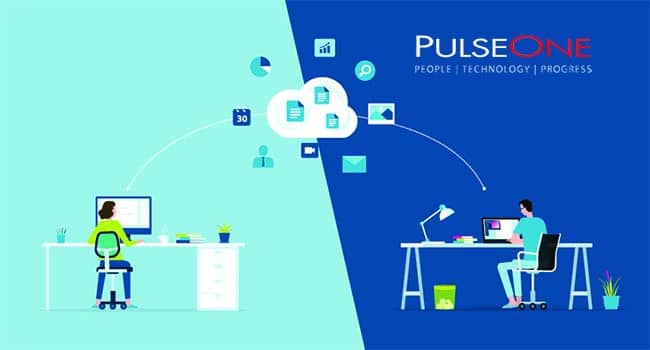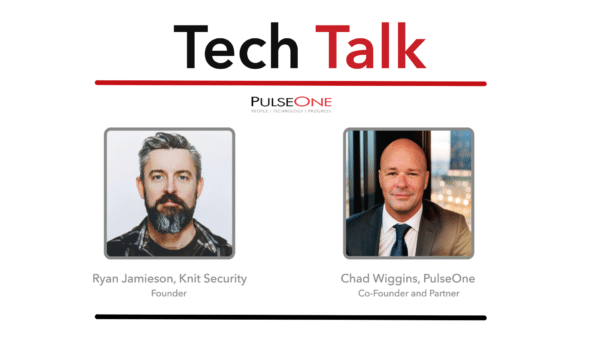As part of your journey to the cloud or a hybrid IT environment, you switched your end-users from an on-premises version of Microsoft Office to Office 365. With this subscription service in the cloud, it’s now much easier to access files from home and on the road, and it’s easier for employees in different offices to share files. You can also quickly add new users as your company grows.
But have you considered the security implications? Now that Office is running in the cloud, you need a new monitoring tool to make sure your user accounts and digital assets remain protected. To answer this challenge, many businesses have turned to an Office 365 security monitoring platform.
A Wide Range of Cyber Threat Protection
The leading Office 365 security monitoring platforms function similarly to how a Security Information and Event Management (SIEM) system protects on-premises IT networks. Working 24/7 from within a vendor’s Security Operations Center, the platforms use artificial intelligence to collect and analyze log activity across all of your Office 365 user accounts.
The technology then correlates that analysis with real-time threat intelligence from multiple online sources. Combining inside activity with outside intelligence makes it easier to spot and prioritize threats.
And by tapping into these capabilities, your internal IT security team or your managed security service provider can wield a wide range of automated cyber-defense protection processes:
- Track admin changes to your Office 365 tenant to identify malicious activity.
- Monitor IP geolocation sources to spot logins from suspicious or unusual countries.
- Identify when email delegates are added to find unauthorized email access attempts.
- Detect multiple failed logins within a short period of time to uncover unauthorized attempts.
- Receive alerts when hackers create email forwarding rules outside of your domain.
- Detect changes to and removals of multi-factor authentication protocols.
Armed with these security mechanisms, you can defend your IT network and digital assets against brute-force attacks by threat actors and impossible log-in attempts.
Key Office 365 Security Monitoring Solution Attributes
When looking for an Office 365 monitoring solution, check with your IT partner for advice on which one will best meet your needs. Here are three key features you want to make sure your solution provides:
- Multi-tenancy dashboard to view login activities across all Office 365 accounts.
- Custom alerts and analysis to tailor report outputs to the requirements of your environment.
- Support for the regulatory compliance requirements of your industry.
Also, look for a solution that can integrate with any SIEM and other security solutions you have already deployed. Security solutions that correlate intelligence with each other will synthesize the value you derive from each solution.
More importantly, you will elevate your security posture and increase your chances of keeping the bad guys away!
To learn more about protecting your Office 365 accounts and deploying cybersecurity solutions to protect your digital assets, contact PulseOne today.
– Interested in migrating to office 365? Learn the top things you should consider for an Office 365 Migration.
– You can’t decide which to use office 365 or google workspace? See our pros and cons of office 365 vs. google workspace article and find more.