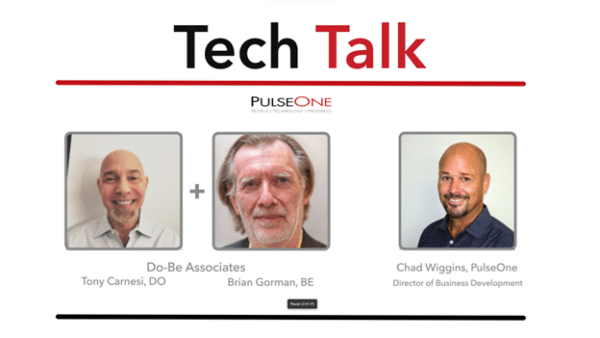Endpoint Security: What Is Malware and How to Stop It
Everyone has heard about recent attacks on computer systems – they seem to pop up in the news almost every week. Whether they relate to hacking into the Federal Government or some other compromise of commercial business entities, security breaches happen – with more frequency than ever. Ransomware, for example, is one of the most insidious forms of this kind of security breach. It is both a type of malware and then a subsequent coerced “ransom” of computer data. This kind of breach costs companies millions of dollars every year.
It is important to learn more about Malware and its impact on your business and to understand how to protect your network because when programs like these hit your network, they can disrupt the operations of your servers, end-user devices, or your entire network infrastructure. They can also damage your digital assets, perhaps corrupting one or more of your applications or operating systems. Malware can also give cybercriminals access to your system, where perhaps they can steal intellectual property or even access monetary funds.
The Many Irritating Forms of Malware
Just as the mission of malware can vary, so too can its forms:
|
|
Viruses infect an executable file then make an application “sick” once you run the file. A virus is also usually contagious with the ability to infect other files. |
|
|
Worms, unlike a virus, do not need a human to kick off a function to run. They can execute their payload on their own and spread it to other devices. |
|
|
Trojan Horses are usually hidden within emails, banner ads, links or social media posts that fool you into thinking they’re legit; once you click, your device is vulnerable. |
|
|
Ransomware can either lock your system or make your data inaccessible until you agree to pay a ransom—usually in the form of untraceable bitcoin. |
|
|
Spyware tracks what you do on your computer and sends the information to a cybercriminal, who can possibly use that information to breach your device. |
|
|
Adware does not impact system performance, but if executed, it will identify your interests and automatically flash ads to you of products you are more likely to buy. |
|
|
Rogue Software, aka Scareware, usually warns that your device has been infected with malware and offers a free download to remove it—only the download actually plants malware on your device. |
|
|
Wipers, as the name implies, wipe your hard drive completely so your files are gone for good; this is where a reliable backup is mandatory! |
|
|
Keyloggers track your keystrokes and provide a method for stealing usernames and passwords. |
|
|
Bots are compromised devices that perform automated malicious activity much faster than humans; stringing a bunch of bots together creates a botnet capable of targeting thousands of devices at once. |
One of the more notorious recent malware attacks of all time is CovidLock, named after COVID-19. A type of ransomware, it infects victims via malicious files offering to provide information about the disease. Once installed on a device, CovidLock encrypts data and denies access to victims. The only way to regain access is to pay $100.
That’s just one example of malware, which can do many bad things. Other malware that has gained fame over the years includes WannaCry, CryptoLocker, and ILOVEYOU.
A pesky attribute of these malware forms is that they are not easy to get rid of. Even if you remove malware from a device, it tends to keep coming back. The cybercriminal who planted it knows your vulnerabilities and can keep exploiting them.
3 Steps to Block Malware and Regain Control of Your Digital Assets
On the plus side, there are steps you can take to prevent malware from breaching your IT systems and to contain any forms of malware that happen to slip through. While it’s usually necessary to work with cybersecurity experts to determine which defense mechanisms your IT infrastructure requires, there are three basic steps to follow that will bolster your malware defenses:
Step 1 – Maintain an accurate and up-to-date inventory of all your technology assets that store or process information. This includes all hardware devices—whether they connect to your network or not. There’s always the chance of compromise over a wireless network.
Step 2 – Provide your IT team with anti-malware software that they can manage centrally to continuously monitor and defend your servers as well as your end-user and network devices. IT should check to make sure software receives updates regularly from your vendor to keep up with current attack trends.
Step 3 – Also provide your IT team with a comprehensive vulnerability and patch management solution.
The solution should identify all endpoints, servers, IoT devices, and network devices that are not fully patched as well as those that do not comply with your security policies. The solution should also include your requirements for taking corrective actions. This will help guide IT as they mitigate issues.
By implementing these three steps properly, your overall attack surface will decrease. But it’s also important to continuously monitor for system vulnerabilities and fix them as soon as possible. Older, unpatched applications and operating systems are the targets of most malware attacks, and your attackers will never rest.
Neither should you!
To learn more about blocking malware and deploying cybersecurity solutions to protect your digital assets, contact PulseOne today.