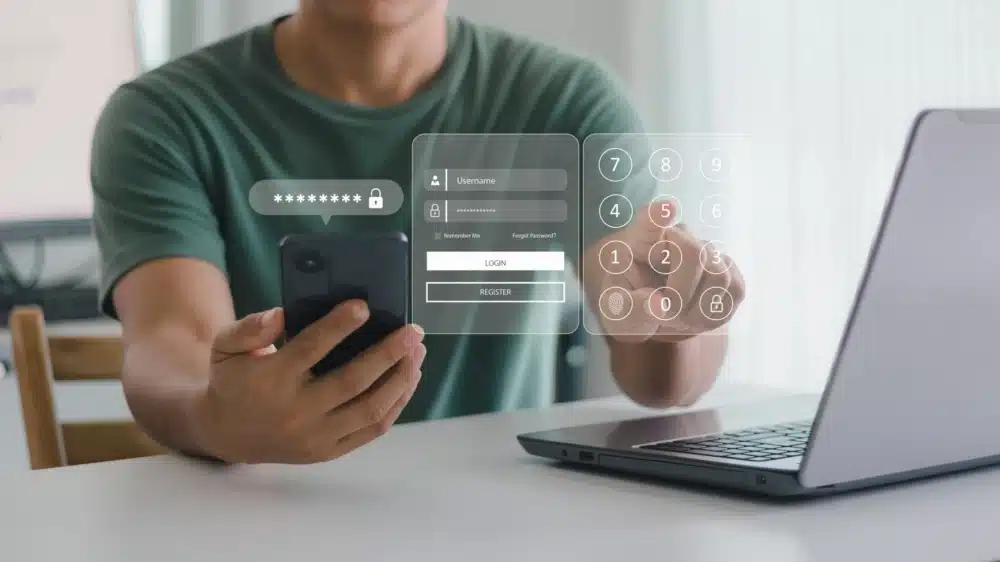In today’s digital age, securing sensitive information is a top priority for businesses of all sizes. One key component of this is enabling multi-factor authentication (MFA) for your Office 365 account. Even if you’re not an IT expert, understanding MFA and taking the necessary steps to implement it is crucial. In this blog post, we’ll break down the importance of MFA for business users, how to get started, and why you might want to consider outside help for a company-wide deployment.
Understanding MFA in Simple Terms
Multi-factor authentication (MFA) is a security measure that requires users to provide two or more forms of identification before accessing their accounts. This typically includes something you know (like a password), something you have (such as a smartphone), and sometimes something you are (like a fingerprint). By requiring multiple forms of authentication, MFA makes it much more difficult for hackers to breach your account, even if they have obtained your password.
The Importance of MFA for Small and Medium-Sized Businesses
For small and medium-sized businesses, implementing MFA is particularly important. These organizations are often targeted by hackers, as they may not have the same level of security resources as larger companies. Without MFA, your business is more vulnerable to security breaches, which can lead to data theft, financial loss, and damage to your reputation. By using MFA, you can significantly reduce the risk of unauthorized access to your Office 365 account, protecting your business’s valuable information and assets.
Getting Started with Microsoft’s MFA
To begin implementing Microsoft’s MFA for your Office 365 account, follow these steps:
1. Contact your IT department or managed service provider (MSP) to discuss your organization’s MFA needs and develop a strategy for implementation.
2. Work with your IT team or MSP to enable MFA for your Office 365 account.
3. Train employees on MFA best practices, including creating strong passwords and using secure methods for receiving verification codes.
4. Monitor and assess the effectiveness of your MFA implementation, making adjustments as needed to ensure ongoing security.
Why Consider Outside Help for Company-Wide MFA Deployment
Deploying MFA across your entire organization can be a complex process, especially if you don’t have a dedicated IT team. An IT managed service provider, like PulseOne, can help you plan, execute, and maintain an MFA strategy tailored to your company’s needs. They can also provide ongoing support, training, and monitoring to ensure that your MFA implementation remains effective in protecting your company’s data.
Office 365 multi-factor authentication is a vital security measure for businesses and professionals, even for those who aren’t IT experts. By understanding the basics of MFA, recognizing its importance for small and medium-sized businesses, taking the necessary steps to implement it, and considering outside help for a company-wide deployment, you can safeguard your account and data from potential cyber threats. Don’t wait – act now to ensure the highest level of security for your Office 365 account.